 On of the important demerit of Email is that we to always check for new mails. Here is a good solution for that. We will receive emails alerts on mobile through sms (Only mail alerts, not full email). When a new mail is arrived in the inbox a message is sent to mobile saying "You have a mail from xxxxxx@gmail.com Subject:XXXXX". So there is no need to check inbox for new mails frequently, just
On of the important demerit of Email is that we to always check for new mails. Here is a good solution for that. We will receive emails alerts on mobile through sms (Only mail alerts, not full email). When a new mail is arrived in the inbox a message is sent to mobile saying "You have a mail from xxxxxx@gmail.com Subject:XXXXX". So there is no need to check inbox for new mails frequently, justkeep in touch with your mobile.
This is done by way2sms.com. Mails are automatically forwarded to way2sms and they will send it to our mobile number. Here are the steps to do that. If you don't like way2sms there is an another service, I have listed it at the bottom of the post..
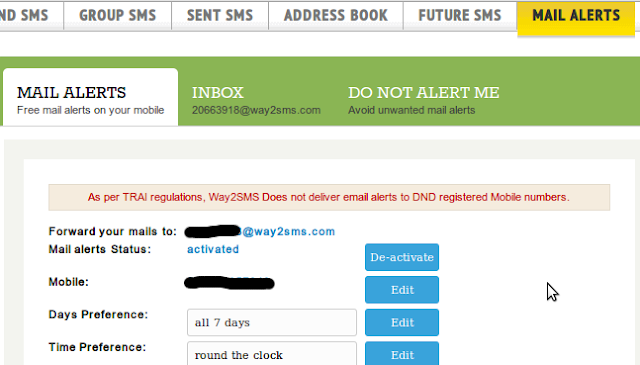 Gmail users
Gmail users- Logon to your Gmail account
- click on settings & then click on 'FORWARDING/POP/IMAP' option
- Select 'Forward a copy of incoming mail to" option & Enter your Way2SMS Email ID xxxxxxxx@way2sms.com there.
Yahoo users
Way2sms mail alerts works only for mail accounts with forwarding facility. In order to get mail alerts, you have to forward a copy of your yahoo mail to way2sms mail account. Also, Way2SMS doesn't display your forwarded mails any where on way2sms.com.
Yahoo.co.in mail account allows mail forwarding. Yahoo Email forwarding sends all your emails to forwarded mail account .Yahoo does not store a copy of forwarding mail. So, if you forward your yahoo mails directly to way2sms, you cannot access your mails either on yahoo or on way2sms.
However you can still get mail alerts for your yahoo.co.in account by forwarding your yahoo mails to Gmail or any other mail with forward facility and access to your yahoo mails even after forwarding.
try www.site2sms.com if way2sms is not working
Yahoo.co.in mail account allows mail forwarding. Yahoo Email forwarding sends all your emails to forwarded mail account .Yahoo does not store a copy of forwarding mail. So, if you forward your yahoo mails directly to way2sms, you cannot access your mails either on yahoo or on way2sms.
However you can still get mail alerts for your yahoo.co.in account by forwarding your yahoo mails to Gmail or any other mail with forward facility and access to your yahoo mails even after forwarding.
- Logon to your Yahoo mail account
- click on Options & then click on 'Mail Options'
- Select 'POP & Forwarding" option & then Click on 'Setup or Edit POP & Forwarding' link.
- Choose 'Forwarding' option & Enter your Gmail id or any other mail id with Forward facility.
- Go to your forwarded account, Forward mails to "xxxxxx@way2sms.com"
- Done. You will receive alerts for your yahoo.co.in mail account
try www.site2sms.com if way2sms is not working


I came across a site called weekwill.com. It sends out email alerts on sms instantly within 30 seconds. I tried it with email account and it truly notifies me as sms whenever I get email in my inbox.
ReplyDeleteYes you are right.. Its very fast. But the problem is it can only send 10 sms/day.. Way2sms can send unlimited sms
DeleteThe best way to get gmail text alerts via sms is to use 3rd party service called weekwill.com. I have been using it since long time now and its just works perfect for me. Whenever I get email in my gmail inbox, I get sms instantly. Its great. It doesn't require internet connection in your phone or any 3G. Try it.
DeleteWay2sms is not working these days at all!! I have tried it. And weekwill.com works perfect for me! No sms limitations per day now. You can select your plan as per your needs.
ReplyDelete