Google Chrome is the top browser now days. More people are using Google Chrome instead of Internet Explorer and Mozilla Firefox. It is because of its great user interface, speed, opening speed, moreover it is a product from the great Google.
Google Chrome is always introducing new features in each version and fixing bugs. In this post i will tell you how to update Google chrome browser and fix the errors occurred while installing. Because there is a great chance of getting errors while updating. The common error is "error 3"
Google Chrome is always introducing new features in each version and fixing bugs. In this post i will tell you how to update Google chrome browser and fix the errors occurred while installing. Because there is a great chance of getting errors while updating. The common error is "error 3"
1) Click on the 'Spander' Button and select 'About Google Chrome'
2) In the windows opens look at bottom.
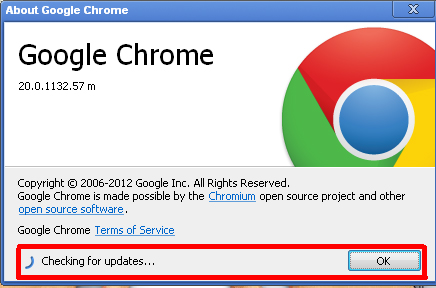
3) It checks of for updates and if there is a new version it will download and update
If an error occurred click here


0 comments:
Post a Comment
Did this article helped you?? Say a Thank you by commenting. We always appreciate your feedback.