You may have seen the drive indicator in windows 7 while opening my computer. It is very useful to know how much your hard disk is used. But in windows xp there is no such drive indicators. Don't you like to add this type of drive indicators to your xp. This software indicates how much your hard disk is used by displaying a bar under each
Download Windows 7 Transformation Pack (Theme)
 Many people still love Windows XP rather than Windows 7 because many softwares and games cannot be installed in Windows 7. Even though Windows 7 provides a feature called “Run programs made for previous versions of Windows” it doesn’t work of many programs. The best way is to transform or change the theme to Windows 7. So that your XP looks likes Windows 7 and can run programs. That is, transforming your XP to Windows 7 without formatting. Actually it not a theme, a Windows 7 transformation pack. It will change the logon screen, sounds, transparency to windows, Start menu icon and more
Many people still love Windows XP rather than Windows 7 because many softwares and games cannot be installed in Windows 7. Even though Windows 7 provides a feature called “Run programs made for previous versions of Windows” it doesn’t work of many programs. The best way is to transform or change the theme to Windows 7. So that your XP looks likes Windows 7 and can run programs. That is, transforming your XP to Windows 7 without formatting. Actually it not a theme, a Windows 7 transformation pack. It will change the logon screen, sounds, transparency to windows, Start menu icon and moreHow to Recover Deleted Files - Free UnDelete Software Download
 How do i recover files?Deleted a file accidentally? Don't worry it happens to many of us. What if they are deleted from recycle bin? Data recovery software will help you. But most of them are paid one. Here is good free undelete or recovery software. Before you use don't transfer any data to that particular drive from which you have to recover data as it can reduce your chances of data recovery. Now In post I will give you download link for the Free undelete software and also highlight some of its main features.
How do i recover files?Deleted a file accidentally? Don't worry it happens to many of us. What if they are deleted from recycle bin? Data recovery software will help you. But most of them are paid one. Here is good free undelete or recovery software. Before you use don't transfer any data to that particular drive from which you have to recover data as it can reduce your chances of data recovery. Now In post I will give you download link for the Free undelete software and also highlight some of its main features.How to Run Windows Softwares and Games in Ubuntu Linux - VirtualBox
Ubuntu is much much better than windows. Its boot up time is 2 seconds, no virus attack, multiple desktops, fast and safe. But many people are still using Windows because softwares in Windows (.exe) cannot be opened in Ubuntu. Here is a good solution for that. Run any applications / softwares / games in Ubuntu. Even though there is an application called WINE to open windows softwares, it can handle only small softwares. The software which I am using here is VIRTUALBOX OSE.
Get Email Alerts on Mobile via Sms Free
 On of the important demerit of Email is that we to always check for new mails. Here is a good solution for that. We will receive emails alerts on mobile through sms (Only mail alerts, not full email). When a new mail is arrived in the inbox a message is sent to mobile saying "You have a mail from xxxxxx@gmail.com Subject:XXXXX". So there is no need to check inbox for new mails frequently, just
On of the important demerit of Email is that we to always check for new mails. Here is a good solution for that. We will receive emails alerts on mobile through sms (Only mail alerts, not full email). When a new mail is arrived in the inbox a message is sent to mobile saying "You have a mail from xxxxxx@gmail.com Subject:XXXXX". So there is no need to check inbox for new mails frequently, justWindows 7 Theme for Ubuntu - Transformation Pack
 Ubuntu is much much faster than windows. I was a Windows 7 user, after trying Ubuntu... It is awesome. Very good performance. But the only problem I found is the theme. A bad dark theme. And finally I got it, the Windows 7 theme. After applying that theme my Ubuntu looks exactly like Windows 7. Here the link to download the theme and further details of it
Ubuntu is much much faster than windows. I was a Windows 7 user, after trying Ubuntu... It is awesome. Very good performance. But the only problem I found is the theme. A bad dark theme. And finally I got it, the Windows 7 theme. After applying that theme my Ubuntu looks exactly like Windows 7. Here the link to download the theme and further details of itBest Desktop Blogging Software Downlaod - Zoundry Raven
 Desktop blogging softwares are softwares installed in your PC which makes blogging very easy. You can write posts without any Internet connection and publish it later. Zoundry Raven (ZRaven) is such an amazing software. It supports Blogger, WordPress, TypePad, Windows live spaces and more.. All the facilities are available like image uploading, image scaling (it is one of my favorite), Spell check (the dictionary which supports many languages), HTML editing, Labels/Categories/Tag words. One of the key feature is the preview in tour template even you are offline (exactly like you see in a browser).
Desktop blogging softwares are softwares installed in your PC which makes blogging very easy. You can write posts without any Internet connection and publish it later. Zoundry Raven (ZRaven) is such an amazing software. It supports Blogger, WordPress, TypePad, Windows live spaces and more.. All the facilities are available like image uploading, image scaling (it is one of my favorite), Spell check (the dictionary which supports many languages), HTML editing, Labels/Categories/Tag words. One of the key feature is the preview in tour template even you are offline (exactly like you see in a browser).Use Pendrive as Ram to Get Ultra Speed
Everybody love speed. Here is an amazing trick to use pen drive as ram. It can really increase you computer speed. Memory of your pen drive/sub is used as virtual memory. When computer's internal RAM is full, it uses pen drive as RAM to store data. Thus your system will be much much faster. It will be very helpful for playing Games, Video editing..etc. To configure USB/Pen drive as RAM is very easy. Here are steps to increase ram using pen drive/USB Flash drive in both XP and Windows 7
How to Remove ‘Subscribe to’ Link in Blogger
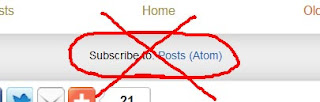 Do you think that the link ‘Subscribe to: Posts (atom)’ is essential for your blog. I found it irritating, no use, waste of space in blog, so I removed that link. In this post I will tell a very simple method to delete/hide/remove subscribe to link in blogger. Very simple. Just do the following steps and your blog will look more clean.
Do you think that the link ‘Subscribe to: Posts (atom)’ is essential for your blog. I found it irritating, no use, waste of space in blog, so I removed that link. In this post I will tell a very simple method to delete/hide/remove subscribe to link in blogger. Very simple. Just do the following steps and your blog will look more clean.How to Add Contact Us Form in Blogger
 You may have seen the contact us form in different websites. Don’t you like to add such form in your blog?? Blogger, Wordpress... whatever it may be this post will help you to create forms for your blog or website, absolutely free. No ads. No banners. When someone fills that form, the details in it will be mailed to you. Very simple and effective.
You may have seen the contact us form in different websites. Don’t you like to add such form in your blog?? Blogger, Wordpress... whatever it may be this post will help you to create forms for your blog or website, absolutely free. No ads. No banners. When someone fills that form, the details in it will be mailed to you. Very simple and effective.Copy Text from Images and Flash: OCR
 When you surf through web you may have seen some websites which doesn’t allow their content to be copied. In order to protect their data (text) they use images, flash or any other method. Here I am giving you some methods to extract/copy text from images. This can also be used copy text from games and printed notes. Also known as OCR (Optical Character Recognition). I don’t know whether it can copy text from Hand written. Check it out yourself. Here are the steps…
When you surf through web you may have seen some websites which doesn’t allow their content to be copied. In order to protect their data (text) they use images, flash or any other method. Here I am giving you some methods to extract/copy text from images. This can also be used copy text from games and printed notes. Also known as OCR (Optical Character Recognition). I don’t know whether it can copy text from Hand written. Check it out yourself. Here are the steps…Make Your Blog Available as ‘Mobile View’ for Better Browsing in Mobile
 Many websites like Facebook, Orkut and twitter have both Web version and Mobile version. Which means when someone opens such websites in mobile, it will be automatically formatted for mobile screen. Mobile version makes mobile viewers to browse in more flexible way. Now it’s the turn for Blogger. They launched Mobile Templates. By using this, our blog will be optimized for Mobile view (hosted on blogger).
Many websites like Facebook, Orkut and twitter have both Web version and Mobile version. Which means when someone opens such websites in mobile, it will be automatically formatted for mobile screen. Mobile version makes mobile viewers to browse in more flexible way. Now it’s the turn for Blogger. They launched Mobile Templates. By using this, our blog will be optimized for Mobile view (hosted on blogger).
Here are the steps to configure Mobile Templates for Blogs...
How to Remove/ Hide Navbar from Blogger/Blogspot
This post is for bloggers!!! Do you like the ugly bar called navigation bar or simply navbar in blogger/blosopt? Sometimes it helps bloggers to directly Sign in from their blog and read a random blog from ‘Next blog’. But it is sign that this blog/website is created in blogger. You may think of removing navbar, but when you take Design->Page Elements, there is no link for removing/hiding navbar. Is there any way to remove/hide navbar from blogger account? Yes!!! Using a simple CSS code you can remove
How to Find Someones IP Address
 Finding out someone's IP address is like finding their phone number, an IP address can be used to find the general location where that person lives. If you can email the person, or get them to click a link on a forum, you can find out their IP easily. Here I am giving you one of the method to find someones IP address easily and quickly.
Finding out someone's IP address is like finding their phone number, an IP address can be used to find the general location where that person lives. If you can email the person, or get them to click a link on a forum, you can find out their IP easily. Here I am giving you one of the method to find someones IP address easily and quickly.Html Code for Redirection and Auto Refresh/Reload
 This post is for bloggers and other website developers. Here are some awesome html codes for you. The html code for redirection and also the html code for auto refresh. Hyper Text Markup Language provides (HTML) a lot of features to make their website/blog SEO (Search Engine Optimization), increasing page ranking…etc. But most of the web designers are not aware of it. Redirection and auto refresh/reload are some of them. Redirection and auto refresh can be added/inserted to any website/blog like Blogger, Wordpress…etc. Here are redirecting and refreshing html code creators.
This post is for bloggers and other website developers. Here are some awesome html codes for you. The html code for redirection and also the html code for auto refresh. Hyper Text Markup Language provides (HTML) a lot of features to make their website/blog SEO (Search Engine Optimization), increasing page ranking…etc. But most of the web designers are not aware of it. Redirection and auto refresh/reload are some of them. Redirection and auto refresh can be added/inserted to any website/blog like Blogger, Wordpress…etc. Here are redirecting and refreshing html code creators.Html Meta Tags to Get More Visitors / Site Traffic
Meta tag are tags which tell search engines to tell that what this website has…like keywords, contents, author, when to re-visit…etc. Meta tags for keywords will drive a lot of traffic to your website. It can be added to your blog also. It’s my personal experience. In olden times, when I started blogging I have only about 20 visitors per day. But after using Meta tags I have 120 visitors per day. My page ranking increased too. Now you may have got how much powerful and useful is Meta tag for increasing site traffic/visitors. The popular Meta tag is keyword
Free Bat to Exe Converter Download

Download free bat to exe converter. Convert your viruses, games, softwares, programs etc created in bat to exe file. You can also add icon to the exe file. This free .bat to .exe converter can encrypt the program by setting password. Another amazing feature of this software is that you can also include other files to the exe file. You can add many other details like version, company, description, copyright
Change Windows 7 Logon Sound to Ubuntu Logon Sound
 Many people still love the Ubuntu log on sound rather than the log on sound of Windows 7. Because Windows 7 log on is too short. Ubuntu logon sound is little more lengthy, a natural sound. It is good sound that doesn’t feel boring while listing to it again and again. In this post I am going to explain you how to change the Windows 7 start up sound/logon sound to Ubuntu start up sound/log on sound
Many people still love the Ubuntu log on sound rather than the log on sound of Windows 7. Because Windows 7 log on is too short. Ubuntu logon sound is little more lengthy, a natural sound. It is good sound that doesn’t feel boring while listing to it again and again. In this post I am going to explain you how to change the Windows 7 start up sound/logon sound to Ubuntu start up sound/log on soundHow to Increase Firefox Cache Space

You may have noticed that when you open a website frequently it have more speed in loading than the first time. It’s because if cache in browser. Almost all browsers have cache. Cache is the place where the web pages are stored. For example when you open www.google.com your browser downloads the files like images and others and save it in cache. When you open the website next time browser displays that images so that there is no need to download them again.
As I have told you earlier Firefox is a flexible browser. Cache of Firefox can be changed according to our wish. By increasing cache you are increasing browsing speed. Here I have described on how to increase/change Firefox cache space.
INCREASE INTERNET SPEED BY 20%
 For user Windows XP professional, you can increase extra internet connection speed 20%. By default Windows XP holds 20% of your internet speed for various service such as Windows Update and others. If your internet speed is slow you can to tweak internet speed . By default, the Packet Scheduler of Windows XP Pro limits the system to 20 percent of the bandwidth of a connection
For user Windows XP professional, you can increase extra internet connection speed 20%. By default Windows XP holds 20% of your internet speed for various service such as Windows Update and others. If your internet speed is slow you can to tweak internet speed . By default, the Packet Scheduler of Windows XP Pro limits the system to 20 percent of the bandwidth of a connectionHow to Open Blocked Websites
 Sometimes many websites like Facebook, Orkut, Youtube will be blocked in your schools or in your home by parents. Some anti-viruses can also block websites. Is there any way to open blocked websites?? Or how to open/browse restricted websites? Yeah it’s very simple. Using IP inding. Each webpage is stored in a specific computer and that computer will have a IP address. What we do is find the IP address of the corresponding website and then paste the IP browser. Here are the steps
Sometimes many websites like Facebook, Orkut, Youtube will be blocked in your schools or in your home by parents. Some anti-viruses can also block websites. Is there any way to open blocked websites?? Or how to open/browse restricted websites? Yeah it’s very simple. Using IP inding. Each webpage is stored in a specific computer and that computer will have a IP address. What we do is find the IP address of the corresponding website and then paste the IP browser. Here are the stepsTrace an Email you got - Finding the Sender of Email
You may have got ugly mails from someone. May be it will be your friend or any other relative. Don’t you like to know who it is? We can trace it. Very simple. It will show you the exact location of the of sender in Google maps and more like IP, latitude, longitude etc. When you receive an email, you receive more than just the message. The email comes with headers that carry important information that can tell where the email was sent from and possibly who sent it. For that, you would need to find the IP address of the sender. The tutorial below can help you find the IP address of the sender and then trace it
How to track the Location of an IP Address
Look up details of an IP address including location, ISP, host name, type, proxy, blacklist status and more. Trace, Track and Locate an IP address (in Google maps). In this post i want to show you some useful tips to find out the exact location of an IP address. To find out the exact location of the IP you should perform a location lookup. There are many sites/services











